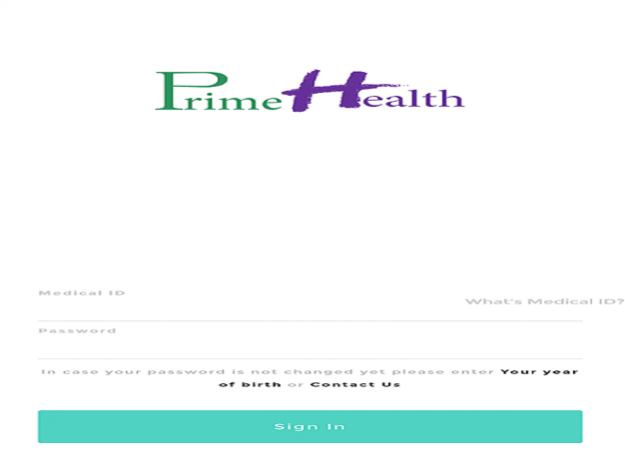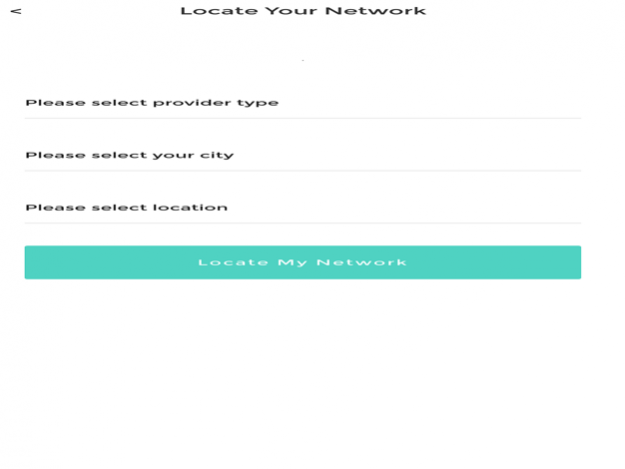PrimeHealth 5.3
Continue to app
Free Version
Publisher Description
PrimeHealth mobile application for searching in PrimeHealth's medical network with all needed info about medical providers ,Also offering online approval system for the first time in medical insurance field.
Prime Health was established in 2001, as the first third party administrator to serve the medical and insurance field in the Egyptian market. specialize in medical claims management. Following its acquisition Prime Health became member of Medgulf group in 2009. The Mediterranean and Gulf insurance and reinsurance (Medgulf) is a leading regional insurance Company providing the retail & institutional markets with comprehensive insurance coverage through its operations in various countries.
Medgulf has been proudly serving its clients for more than 30 years. Prime Heath vision is to fix the damage done in the markets to insurance industry image and set up the right procedures and modules to develop a healthy market in order to offer the community the solid security they needed, allied with professional products and quality services.
Jul 31, 2018 Version 5.3
This app has been updated by Apple to display the Apple Watch app icon.
-General bug fixes and performance improvements.
-New PrimeHealth Contacts and Location
About PrimeHealth
PrimeHealth is a free app for iOS published in the Health & Nutrition list of apps, part of Home & Hobby.
The company that develops PrimeHealth is Prime Health. The latest version released by its developer is 5.3.
To install PrimeHealth on your iOS device, just click the green Continue To App button above to start the installation process. The app is listed on our website since 2018-07-31 and was downloaded 3 times. We have already checked if the download link is safe, however for your own protection we recommend that you scan the downloaded app with your antivirus. Your antivirus may detect the PrimeHealth as malware if the download link is broken.
How to install PrimeHealth on your iOS device:
- Click on the Continue To App button on our website. This will redirect you to the App Store.
- Once the PrimeHealth is shown in the iTunes listing of your iOS device, you can start its download and installation. Tap on the GET button to the right of the app to start downloading it.
- If you are not logged-in the iOS appstore app, you'll be prompted for your your Apple ID and/or password.
- After PrimeHealth is downloaded, you'll see an INSTALL button to the right. Tap on it to start the actual installation of the iOS app.
- Once installation is finished you can tap on the OPEN button to start it. Its icon will also be added to your device home screen.